Clearing AEM's JSP Cache in your Jenkins Build
Published on by Dan Klco
AEM really likes caching you compiled JSPs. This can be a problem as you are developing code, especially when working on dependencies. Every so often you may forget to include a dependency in a bundle or include the wrong version. Because of AEM's JSP caching, even after fixing your dependency, you may see something like this:
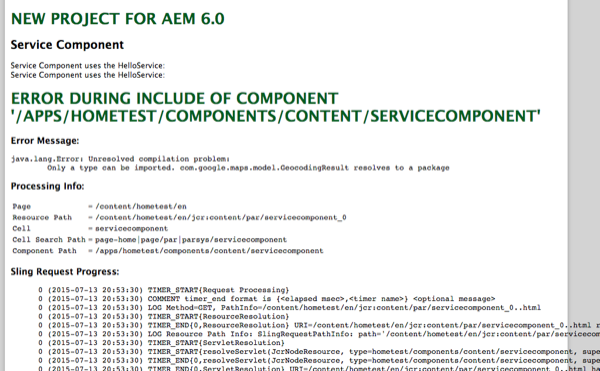 Image Credit: anthony from How to import a class from third party jar file in an OSGi component
Image Credit: anthony from How to import a class from third party jar file in an OSGi component
As a developer, this is annoying, but if this same problem occurs on an integration or other environment, it causes significantly more extra work as the team will need to determine what is the problem and what caused it while having to potentially review many commits by different developers.
How to Clear AEM's JSP Cache
To keep this from happening, you can automatically clear the JSP cache in AEM as part of your build. Apache Sling offers a simple console to do this at http://localhost:4502/system/console/slingjsp and you can easily invoke it with the following cURL command:
curl -u admin:admin 'http://localhost:4502/system/console/slingjsp' -X POST -vIntegration JSP Cache Clearing to the Build
To make this happen, add this as an additional Execute Shell build step in your build configuration. Given, this Jenkins build example:

Your updated configuration should look like:

After adding this to your build you should see something like this:
[INFO] ------------------------------------------------------------------------
[INFO] BUILD SUCCESS
[INFO] ------------------------------------------------------------------------
[INFO] Total time: 01:20 min
[INFO] Finished at: 2016-08-10T16:04:05+00:00
[INFO] Final Memory: 48M/192M
[INFO] ------------------------------------------------------------------------
[finn] $ /bin/sh -xe /tmp/hudson1194504770954027729.sh
+ curl -u admin:PASSWORD http://ec2-IP.compute-1.amazonaws.com:4502/system/console/slingjsp -X POST -v
* About to connect() to ec2-IP.compute-1.amazonaws.com port 4502 (#0)
* Trying IP... connected
* Connected to ec2-IP.compute-1.amazonaws.com (172.31.18.125) port 4502 (#0)
* Server auth using Basic with user 'admin'
> POST /system/console/slingjsp HTTP/1.1
> Authorization: Basic CODE
> User-Agent: curl/7.19.7 (x86_64-redhat-linux-gnu) libcurl/7.19.7 NSS/3.19.1 Basic ECC zlib/1.2.3 libidn/1.18 libssh2/1.4.2
> Host: ec2-IP.compute-1.amazonaws.com:4502
> Accept: */*
>
% Total % Received % Xferd Average Speed Time Time Time Current
Dload Upload Total Spent Left Speed
0 0 0 0 0 0 0 0 --:--:-- --:--:-- --:--:-- 0< HTTP/1.1 302 Found
< Date: Wed, 10 Aug 2016 16:04:05 GMT
< Set-Cookie: felix-webconsole-locale=en;Path=/system/console;Expires=Tue, 05-Aug-2036 16:04:05 GMT
< Expires: Thu, 01 Jan 1970 00:00:00 GMT
< Location: http://ec2-IP.compute-1.amazonaws.com:4502/system/console/slingjsp?reset
< Content-Length: 0
<
0 0 0 0 0 0 0 0 --:--:-- --:--:-- --:--:-- 0
0 0 0 0 0 0 0 0 --:--:-- --:--:-- --:--:-- 0* Connection #0 to host ec2-IP.compute-1.amazonaws.com left intact
* Closing connection #0
Finished: SUCCESSHopefully, this helps anyone else running into problems with JSP caching in AEM. If you have any questions, leave a comment below!