Quick Fix: AEM + Search&Promote Integration Uses Stage
Published on by Dan Klco
Adobe Search&Promote is a powerful SaaS search offering within the Adobe Marketing Cloud. Adobe offers an integration between Adobe Experience Manager and Adobe Search&Promote using AEM's Cloud Services. This integration is meant to allow authors to easily deploy and configure basic search experiences with the two tools.
Unfortunately, there is an issue with the integration where AEM would cache the Stage URL for Adobe Search&Promote's API endpoint. While Adobe Search&Promote may even use the Live index with the sp_staged parameter, it will still use the Stage configuration. This is a serious problem as it means that you may be using configurations which are not tested or not ready yet to be live.
Unfortunately, this is a known issue with the Adobe Search&Promote integration in AEM 6.3, but can be resolved with the following steps:
- Open CRX DE and browse to the Cloud Service Configuration (ex: /etc/cloudservices/search-promote/[myconfig]/jcr:content)
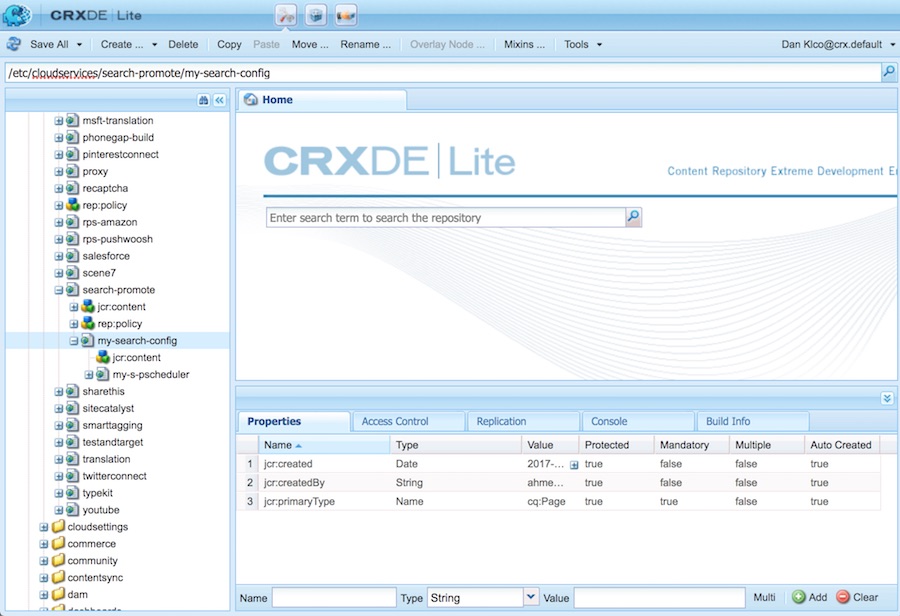
- Select the contents of the searchformxml attribute and copy it into a text editor
- Replace "http://stage-" with "http://" and then copy the text back into the searchformxml attribute
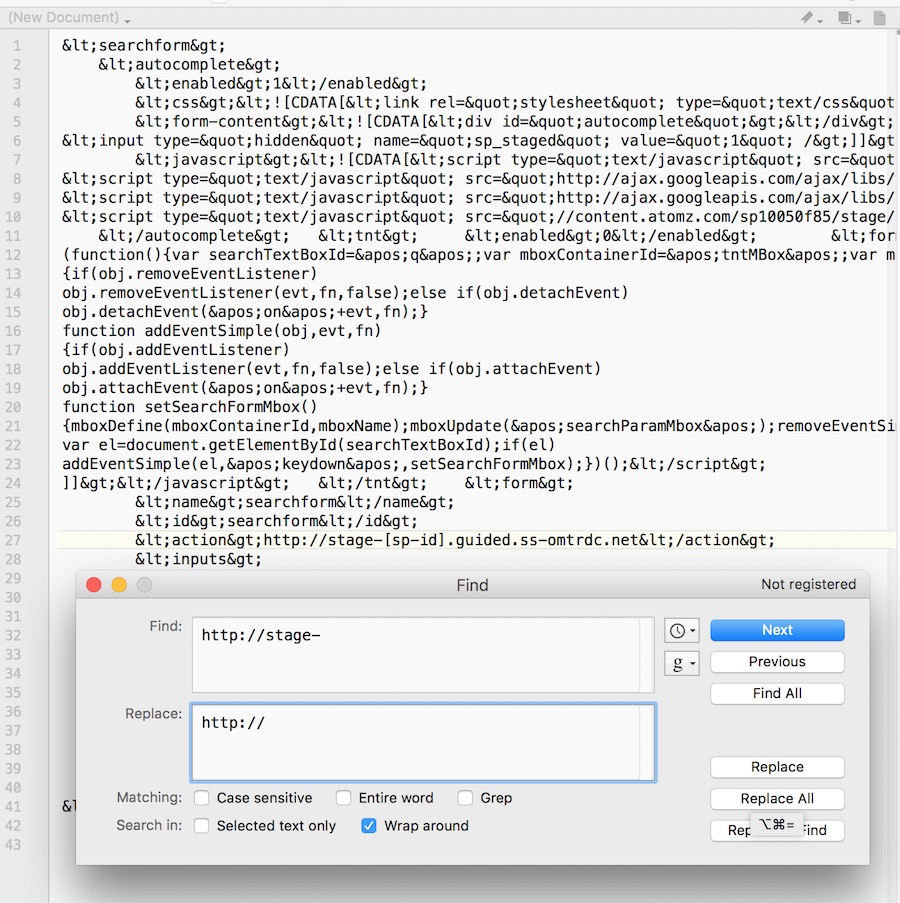
- Save your changes
- Replicate the Cloud Service Configuration
This will update the URL used by the AEM Search&Promote Search component for retrieving search results, thus resolving the issue.